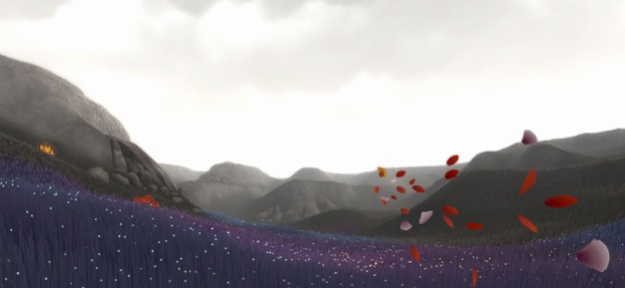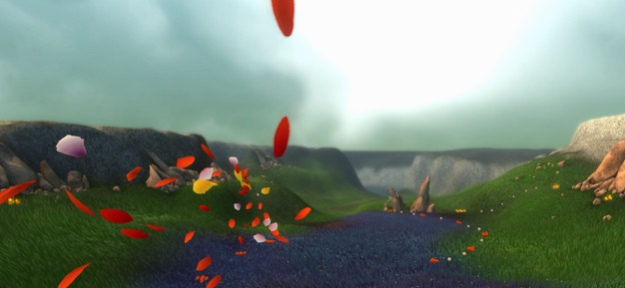Flower 1.3.0
Continue to app
Paid Version
Publisher Description
"It's an experience that anybody can appreciate and one that offers hope for video games' potential to stir the soul." - TIME
"Flower represents an important moment in the development of interactivity and art." - The Smithsonian American Art Museum
"An experience that is unique and enthralling." - Wired
"Flower is a remarkable and exquisitely crafted piece of work that transcends the medium effortlessly." - The Telegraph
Experience award-winning Flower, now available on the App Store. Originally developed by thatgamecompany, Flower lets you take control of the wind as you explore and navigate beautiful, lush environments using motion controls. Journey through varied landscapes at your own pace, interacting with and changing the environment as you go, and find balance and harmony in your surroundings.
This is an interactive escape that takes you on an emotional journey like no other game you've ever experienced.
Key Features:
• Simple Gameplay Controls – Controlling the game is as simple as tilting your device in the direction you want to go.
• Lush and Interactive Environments – Vast grassy fields, blowing in the breeze, create a lush, immersive environment.
• Immersive and Emotional – Accessible to gamers and non-gamers alike, the game takes players on an incredibly personal and emotional experience.
Nov 15, 2019
Version 1.3.0
This version includes performance improvements and bug fixes. Controller support now included.
About Flower
Flower is a paid app for iOS published in the Action list of apps, part of Games & Entertainment.
The company that develops Flower is Annapurna Interactive. The latest version released by its developer is 1.3.0.
To install Flower on your iOS device, just click the green Continue To App button above to start the installation process. The app is listed on our website since 2019-11-15 and was downloaded 4 times. We have already checked if the download link is safe, however for your own protection we recommend that you scan the downloaded app with your antivirus. Your antivirus may detect the Flower as malware if the download link is broken.
How to install Flower on your iOS device:
- Click on the Continue To App button on our website. This will redirect you to the App Store.
- Once the Flower is shown in the iTunes listing of your iOS device, you can start its download and installation. Tap on the GET button to the right of the app to start downloading it.
- If you are not logged-in the iOS appstore app, you'll be prompted for your your Apple ID and/or password.
- After Flower is downloaded, you'll see an INSTALL button to the right. Tap on it to start the actual installation of the iOS app.
- Once installation is finished you can tap on the OPEN button to start it. Its icon will also be added to your device home screen.